Solutions
Smart Calls
If you don’t make them, someone smarter will!
Prospect better with
NurtureCloud’s Smart Calls
Smart calls supercharge your client data so you can contact the right people, at the right time!
Smart Calls takes the guesswork out of prospecting. NurtureCloud will surface the top leads in your database based on client propensity.
Offices using NurtureCloud report that Smart Calls identifies over 50% of clients from their database, who came to market over 30 days before listing their property.
Most importantly, agents using the smart call list generate more appraisals with fewer calls!
We know that
1 in 3 Smart Calls
leads come to market in 90 days.
Smart Call features
Becoming the market expert just got easier through NurtureCloud.
Just Listed and Recent Sales
Save time prospecting with the Just Listed and Recent Sales feature. This feature will find the most relevant clients in your database in just three clicks!
Automated client nurturing
Partnering with Activepipe, your clients will receive timely, relevant and consistent communication with all of the propensity surfaced within the Smart Call list.
Consumer portal
Offering value to your clients is even easier with NurtureCloud’s consumer portal.
Clients can view their property, request a property report and in the future, track their marketing campaign all from one portal.
NurtureCloud Appraisals
The NurtureCloud appraisal process makes it easy to deliver a great appraisal experience to your clients with integrated appraisal requests, automated communications, pre and post follow-up reminders and thorough reporting.
By booking your appraisals through NurtureCloud, you’ll experience automation and control at every step of the appraisal process. Features are designed to make the process as seamless as possible, with requests and bookings automatically feeding into your diary, and sending you and your customer reminders.
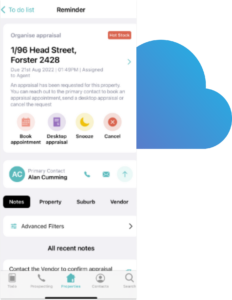
Appraisals Request
Agents are automatically notified when a vendor requests an appraisal – prompting them to contact the vendor and book in an appraisal appointment.
When the appraisal process starts (whether through an appraisal request or an appraisal booking) the phase of the property changes to appraisal and the property will show in the appraisals property list in the web and apps.

appraisals Booking
Booking appraisals is simple with the Book appraisal function, which can be accessed via the Organise Appraisal reminder, the call actions on the property or call screens, or the property quick actions menu.
When the appointment is booked, you’ll have options to send a confirmation to the property’s primary contact – an SMS or email notification confirming time, date and agent details will be automatically sent to the vendor.
The vendor will also be reminded of the appointment two days before it’s scheduled.
Appraisal questionnaire
This function allows you to capture and reference property details before, during or after an appraisal. All property attributes and metadata is condensed onto a single screen for quick access, entry and review.
Desktop Appraisal
If you’re unable to attend an in-person appraisal, you’re able to log a Desktop Appraisal within the appraisal booking function to streamline reporting.

Appraisal logging
Once an appraisal has been completed, in person or desktop, it needs to be logged. Logging an appraisal is simple and is the only required step in the process.
Upon completing an appraisal appointment, you’ll be prompted to log it immediately. This will be automatically filled out where available (including price data from the Questionnaire). Once an appraisal is logged, the phase is set to Pipeline, automatically removing it from the Appraisals list.
You’ll be prompted to follow up with the vendor the next day unless you’ve already updated the property’s Lead Score.
Appraisal explore
You can now see all of your appraisals in one place with the Appraisal Explore. See a breakdown of type, pricing, listing status, days to list if won, and the current phase and lead score of the property.
Bulk SMS
Communicate with clients at ease.
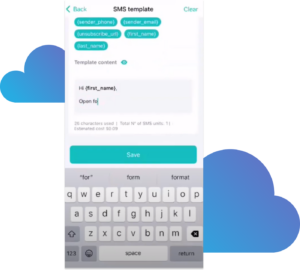
Bulk SMS allows an agent to send a bulk text message to contacts they have or haven’t appraised or recently contacted, as well as communicating recent listings and sales to relevant leads on their database.
It’s incredibly simple and intuitive, you just follow these easy steps:
Choose your audience (entire database, properties in appraisal categories, properties listed or with active campaigns, or sold properties)
- Select the Bulk SMS function
- Select pre-set templates or compose a fresh SMS
- Confirm overview of text, audience and cost
- Send
It’s that simple. Find out more from our Ray White agents at the testimonials below.
Buyer Module
Open homes, simplified.
The buyer module helps you better understand buyer activity, using data to build a predictive model for buyer propensity.
Each data point in NurtureCloud feeds into a greater impact, creating a compound effect of benefits from your team, up to the entire Ray White group.
This propensity will feed throughout the buyer module, from identifying buyers at Open For Inspection, to prioritising active buyers in your Smart Call back lists and into the Smart Buyer Match for a property.
The Details
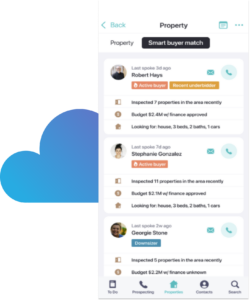
Smart buyer watch
The Smart Buyer Match in the Buyer Module uses buyer activity and behaviour from across Ray White to match the best possible buyers for your listing and potential listings.
Stand out from the competition with Smart Buyer Match in your listing presentation with NurtureCloud’s “Pitch Mode”. This shows potential vendors the number of buyers interested in their property.
Open For Inspections (OFIs)
Open For Inspections are now in NurtureCloud’s Buyer Module, where you can create, manage and streamline OFIs for agents and buyers.
Use the buyer module’s Open for Inspection to track attendance, communicate better with attendees and facilitate easy callback, all through the click of a button.
What does the Open For Inspection app offer?
- Create inspections
- Self-check-in with QR code for attendees
- Mobile property brochure – with trackable activity points
- Automated welcome SMS to attendees including a link to the mobile brochure
- Bulk SMS and email to attendees
- Offline mode – so you can take client notes anywhere
- Enriched data from across the Ray White group
- “Who Am I” pop up – to get to know your clients better
- “Single view” of a customer
- The ability to notify the lead agent of key buyers at opens
- Mobile wallet integration